How Does Spynger Work? Find it Here

If you suspect that your partner is involved in infidelity, you’re not alone. That’s because 20-25% of people cheat on their spouses after marriage, as per recent studies.
The most effective way to determine if your partner is cheating on you is to use a reliable smartphone monitoring app. That’s where Spynger comes into play.
But how does the Spynger app work? Let’s discuss this in detail.
What is Spynger Anyway?
Spynger is a comprehensive monitoring solution that allows you to see everything happening on a smartphone. From location, messages, and calls, to social media platforms, websites, and even the phone gallery, it monitors all types of data.
One of the best features of Spynger is that it follows modern security standards and uses end-to-end encryption. It means the app keeps all your data safe and makes sure that only you can access it.
How Does Spynger App Work?
Now that you understand what Spynger is, let’s discuss its working mechanism, including the installation process, features, and compatibility.
Spynger Installation Process
To use Spynger, you first need to install it on the device you want to monitor. While you need physical access to the target device, the installation process is simple and easy, which you can complete using these steps:
- Open the official Spynger using your phone or computer and click/tap on the “TRY NOW” button.
- Select the device type (Android or iOS) and the monitoring features you want.
- Enter your email address and select the desired subscription plan.
- Pay for your subscription to receive an official email from Spynger.
After performing these steps, follow either of the processes discussed below, depending on the operating system of the target device. For a more detailed walkthrough with screenshots and troubleshooting tips, check out our comprehensive guide on how to install Spynger on iPhone and Android.
Read Also: How to Secretly Track Text Messages on iPhone and iPad in 2025?
Installation on Android
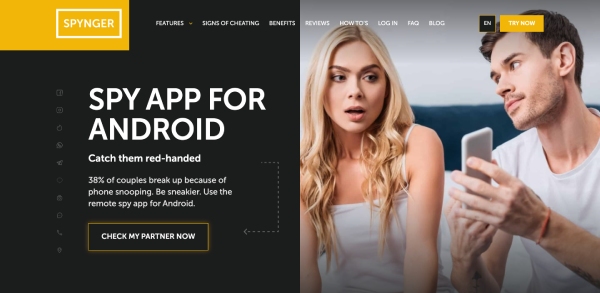
Follow these steps to install Spynger on Android devices.
- Grab the target device and turn off the “Play Protect” settings by going to the Google Play Store.
- Open the email received from Spynger on the target device and click on the download link.
- Install the application and make sure that you select “allow” on every pop-up to grant the app the access it needs.
Installation on iPhone
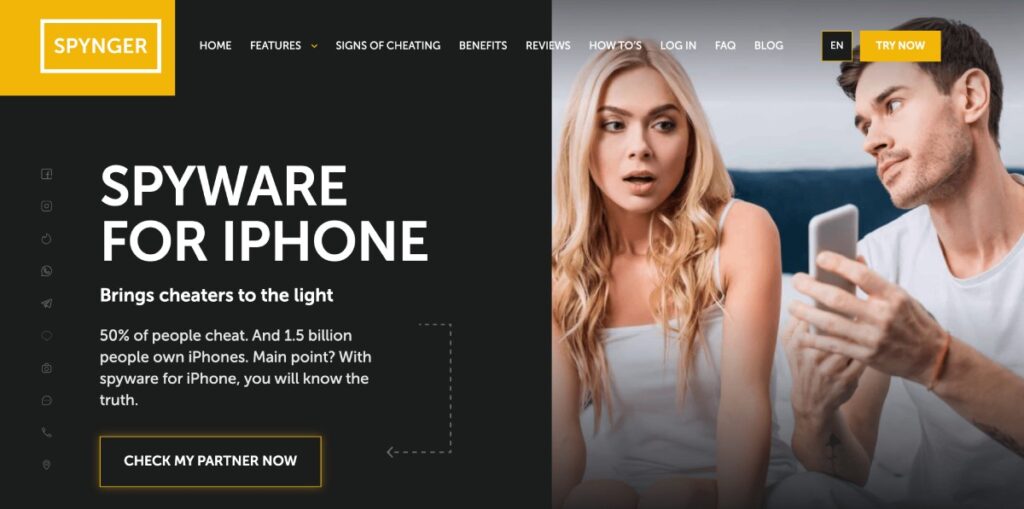
Are you asking yourself, how does Spynger work on iPhone? Here are the steps you can follow:
- Log in to your Spynger account and go to the app’s dashboard on your device.
- Select “iPhone” as your target device and enter the iCloud credentials of the person you want to monitor.
- Enter the verification code received on the target device into your Spynger dashboard.
Right after performing these steps, the device you want to monitor will be linked to your Spynger account. Plus, the app will go into stealth mode, which means it’ll be invisible to the target device user.
How Does Spynger Stay Hidden?
One of the features of Spynger that impressed us is that it comes with a built-in stealth mode. It enables the app to operate in the background, without showing any notifications or icons.
Additionally, Spynger is a very efficient app, which allows it to run quietly without affecting the battery life or device performance.
Read Also: How to See Someone Else’s Line Messages
What Data Does Spynger Track?
As mentioned already, Spynger allows you to monitor pretty much everything on the target device. Here’s a list of tracking features it brings to the table.
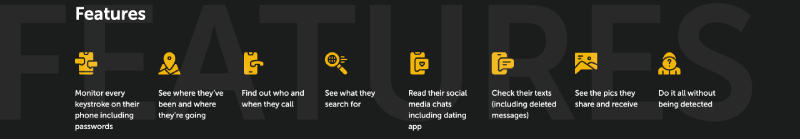
- Location: Monitor their location with precision and view the routes and places they most commonly use and visit.
- Geofencing: Create virtual boundaries and receive instant notifications if they cross them.
- Contacts and Call Logs: View their contact lists and call logs to see who and when they call.
- Emails and Messages: Access both incoming and outgoing emails and mobile network messages, including their content and associated numbers, email addresses, and names.
- Social Media: Monitor their activities on all popular social media platforms, which include Facebook, Instagram, WhatsApp, Kik, Tinder, Snapchat, Telegram, Viber, LINE, and Discord.
- Keylogger: Track every single keystroke to see what they type on their smartphone.
- Screen Streaming: View their screen in real time with smooth and high-quality mirroring to see their every action as they do it.
- Internet Control: See what internet connections they’re using and block access to the ones that are inappropriate or untrusted.
- Call Recorder: Listen to incoming and outgoing calls on Android devices, along with important information like contact names, call duration, timestamp, and call type.
- Remote Location Tracking: Send a text to anyone with a desired message and link, and get their real-time location as soon as they tap on the link.
If you’re specifically wondering how to see who your husband is texting and calling, Spynger’s call logs and message monitoring features make this process straightforward and discreet.
How Users View the Data on Spynger
Spynger offers an intuitive and user-friendly dashboard that allows you to access all the monitored data securely. To access this dashboard, you only need to open the official Spynger website on your preferred browser and log in to your account.
The website is fully responsive, which means you can open and use it on any device that’s connected to the internet. Once you’re on the dashboard, you’ll see two different sections.
On the left side, the dashboard will show you a list of monitoring features. Clicking on any of them will show detailed activity reports and logs on the right side of the dashboard.
Additionally, Spynger updates the data on your dashboard automatically whenever it detects a new activity on the target phone.
Read Also: How to Read WhatsApp Messages From Another Phone
Spynger Compatibility Requirements
Another excellent feature of Spynger is that it’s compatible with both iOS and Android smartphone operating systems. It means the app can monitor more than 99% of smartphones available out there.
Unlike most smartphone monitoring apps, Spynger doesn’t require you to go through the hassle of rooting Android devices or jailbreaking iPhones. All you need to do is install it on the target device and start monitoring.
However, it’s important to note that a stable internet connection is required on:
- The target phone so that Spynger can collect data and send it to your dashboard in real-time.
- The device you’re using to open the Spynger dashboard and view all the monitoring information.
Conclusion
Spynger is a powerful monitoring system that can help you track a smartphone discreetly. Using this tool, you can determine whether your partner is being unfaithful and make informed decisions about your relationship.
You can also use Spynger to track your kid’s phone activities to protect them from online dangers and ensure their security. For those looking to compare different options, our guide on the best phone tracking apps for daily use can help you make an informed decision.We hope this guide has helped you understand everything you need to know about how Spynger works and how to get the most out of it effectively.





