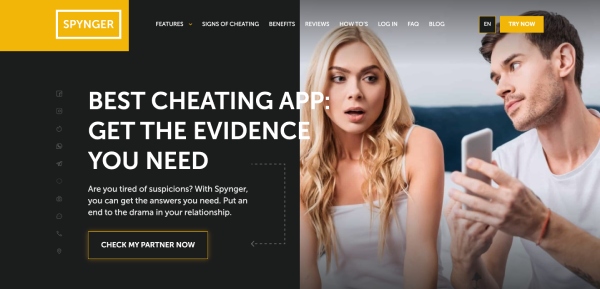How to See Someone Else’s Line Messages

Since its launch in 2011, LINE has captivated the hearts and minds of people across the globe. This popular messaging app boasts a variety of cool features such as OpenChat, Stickers, and Themes. Currently, LINE has 97 million monthly users who mainly reside in Japan. You can essentially use this app to send texts, share media files, make video calls and more.
Learning how to view someone’s LINE messages on your phone is crucial. This vital skill will help you to monitor what your loved ones do online, who they interact with and the type of content they share. In this article, we’ll discuss how to read someone’s LINE discreetly.
Methods to Peek Into LINE Messages
If you’re trying to see other people’s LINE chats, there are several techniques you can try. For example, you can use a dedicated tracking app such as Spynger to mirror their phone and monitor their social media chats. Another option involves using a third-party tool to forward their LINE messages automatically. Finally, you can export line data using LINE’s built-in feature.
Read Also: How to Read WhatsApp Messages From Another Phone
See Other People’s LINE Chats With Spynger
If you’re searching for an effective tool to see someone else’s LINE messages remotely, Spynger should help. This reliable tool allows users to access LINE messages in a secure, stealthy way. This app works in the background, preventing your loved ones from discovering that they’re being tracked.
Once installed, Spynger provides real-time message tracking to ensure you’re always up-to-date with your little ones’ chat activity. You can conveniently view their sent and received messages, shared photos, videos and links on LINE and other popular messaging apps. Impressively, this app also offers timestamps to help you unearth when each text was sent or received.
Spynger allows you to view LINE remotely, monitor call logs, track GPS location and take screenshots of the target device. It also comes with an accurate keylogger that captures your loved one’s keystrokes as they type. This app is revered for its ability to help users catch their cheating spouses.
How to Use Spynger to View Someone’s LINE Conversations
The process of configuring Spynger on the target device is quite simple and takes less than 5 minutes. Here’s a step-by-step guide that will help:
- Visit https://spynger.net/ on your preferred web browser
- Sign up for Spynger using a valid email address and password
- Scroll through the subscription plans and select the one that best suits you
- Follow the guidelines sent via email to install Spynger. It’s worth noting that physical access to the target device may be needed for initial configuration.
- Log into your Spynger dashboard
- Navigate to the LINE tab to view their chats, shared media files and timestamps
There you have it. Spynger is a powerful, user-friendly app that helps with parental control and employee device monitoring. Its limitless capabilities make it one of the best surveillance tools in the market today.
Read Also: How Does Spynger Work? Find it Here
Try Automatic Forwarding Feature

An alternative way to monitor someone’s LINE messages involves using a third-party app to forward incoming messages to a secondary account or email address. However, this process typically requires device access for several minutes. Here is the process to follow:
- Download a suitable text forwarding app online
- Install and configure it on the target device
- Provide all the necessary permissions
Once done, you will start receiving their LINE messages on your smartphone. Alternatively, you can use modified LINE clients to forward other people’s chats to your email account. The process involves getting physical access to the target device, opening a chat room and transferring the conversation thread using a special “Transfer” feature.
Although this process works great, it’s rather risky because your partner could easily catch you going through their phone. In addition, it may need some technical background to achieve success.
Export Line Data

One of the best ways to access LINE messages involves using the app’s built-in chat export feature to send the conversations to your email or phone. Impressively, LINE is equipped with a distinct export functionality that basically allows users to share their messages with others.
Here’s a step-by-step explanation of how this method works:
- Get physical access to the target device
- Open the LINE chat you want to export
- Tap “Settings” which appears as a gear icon
- Select the option labeled “Export Chat History”
- Choose whether you want the data to be exported to your email, cloud or local storage
- Once you’ve successfully completed this process, the chats will be downloaded to your choice location
- Review the conversations at your discretion
Unfortunately, this method can only be accomplished effectively if you have access to your loved one’s phone. In addition, regular access may be needed every time you want to obtain new LINE chats.
Read Also: How to Secretly Track Text Messages on iPhone and iPad in 2025?
Why Might One Need to Monitor Someone’s Line Messages?
There are several reasons that may prompt you to view someone’s LINE conversations. These include:
To Discover Whether Your Partner Is Cheating
If your spouse has been exhibiting some telltale signs of infidelity, going through his LINE messages can help put your mind at ease. This process provides ample evidence of his clandestine affair.
To Unearth People’s Secret Plans
Is your birthday or anniversary coming up? Checking your significant other’s LINE conversations can elucidate their big plans for the day, allowing you to prepare accordingly.
To Protect Your Child From Harm
In today’s tech-infused world, it’s important for guardians to be vigilant of their children’s digital patterns and online interactions. Reading their LINE texts allows you to figure out who they’re chatting with and what they discuss. The information you obtain can help safeguard them from online perils.
Conclusion
Learning how to monitor LINE messages is essential for couples, caregivers and business owners. Going through your loved one’s chats can help you discover if they’re in any immediate danger. After conducting lots of tests, we would highly recommend Spynger for all your monitoring needs. It’s affordable, easy to operate and works in stealth mode to keep your tracking activities under wraps.