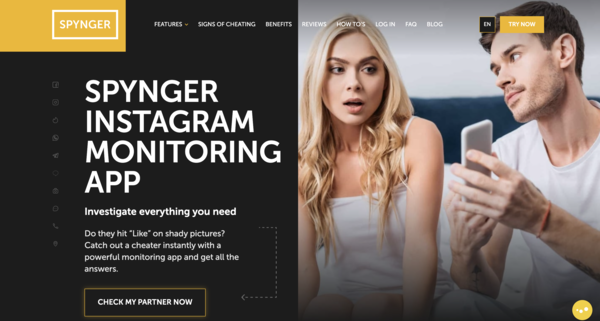How to See Secret Conversations on Instagram: Effective Methods

Recently, Instagram reached the mark of 3 billion monthly active users, making it one of the most popular consumer applications of all time.
Along with direct messages, Instagram also allows its users to engage in secret conversations. But how can you see hidden messages on Instagram? Let’s find out.
What Are Secret Conversations on Instagram?

In simple words, secret conversations on Instagram refer to messages and conversations that aren’t directly visible in the main chat inbox. There are different ways IG users can have secret conversations. Instagram makes it possible through the following methods.
- End-to-End Encryption: Through end-to-end encryption, a user can make their chat with another person private, so no one, not even Facebook, can intercept that.
- Vanish Mode: Turning the vanish mode on makes all the messages disappear from a conversation as soon as the recipient leaves the chat.
- Message Requests: If a person you don’t follow texts you on Instagram, it shows up in the message request tab, instead of the main chat inbox.
- Hidden Requests: If a message a user receives is flagged as harassment, explicit content, or a scam, it goes to the hidden message requests section.
- Restricted Chats: A user can restrict a conversation on Instagram, which sends it to the message requests tab from the main chat inbox.
How to Find Hidden Messages on Instagram?
You can find countless methods on the internet to find hidden Instagram messages. It makes it difficult to choose the right one that actually works.
That’s why we have compiled a list of the most effective ways you can use for this purpose.
Method 1: Get Spynger
The most effective method to read Instagram secret messages is to use Spynger. It’s a comprehensive smartphone monitoring solution that allows you to track almost all activities on a device.
To use this app, you just need to carry out the one-time installation process on the target phone. After that, you can easily monitor it through Spynger’s user-friendly dashboard that you can open on your own device.
One of the best features of Spynger is that it comes with a built-in stealth mode. You can turn it on to make sure that the app runs silently on the target phone without alerting the owner.
Here’s a list of the main monitoring features that the app offers.
- Instagram: Monitor all types of hidden messages on Instagram, along with their timestamps, their recipient/sender names, and the media files they include.
- Other Apps: Track all popular messaging, social media, and dating apps, such as iMessage, Facebook Messenger, WhatsApp, Snapchat, Tinder, Kik, and Discord.
- Location: View their live location on a user-friendly map and set digital boundaries to get real-time notifications whenever they’re crossed.
- SMS, Emails, and Calls: Get access to their text messages, emails, previous calls, along with all contacts (with names and numbers) saved on their phone.
- Phone Gallery: View their private media files, including photos and videos, which they have stored in their phone gallery.
- Keylogger: See every single word they type on their phone and flag any word you want to get notified in real time whenever it’s used.
- Screen Capture: Capture different activities on the target device in the form of screenshots, and view the live screen through the streaming feature.
How to Use Spynger the Right Way
These are the steps that you can follow to start using Spynger in order to access Instagram secret messages.
- Open the Spynger website and click on the “TRY NOW” button to create your user account.
- Select the subscription model that suits you the best and complete the payment process.
- Go to your inbox against the email address you provided while creating your account.
- Open the email received from Spynger and use the link and guidelines provided there to install the app on the target phone.
Once you’ve performed these steps, you’ll be able to view all the monitored data of the target phone, including hidden Instagram messages, on your Spynger dashboard.
Method 2: Secret Conversations Instagram Data Download
This is also a very effective method, but you’ll need access to the target phone or the target IG account’s credentials for this to work. Once you have that, use the steps listed below to get access to Instagram secret messages.
- Open the target Instagram account and go to the profile page.
- Tap on three horizontal lines and select “Account Center”.
- Choose the “Your information and permissions” tab from the left panel and tap on “Export your information”.
- Tap on the “Create export” button and select the right IG account.
- If you’ve logged in to the target account on your own device, tap “export to device”. Otherwise, select “Export to external service”
- In case of the second option, choose the desired destination, such as Google Drive or Google Photos, and select your account.
This way, all the IG data of that account, including Instagram secret conversations, will be downloaded to your selected destination.
Method 3: View Secret Conversations Instagram via Browser

The last method on our list to view Instagram secret messages is to use a browser. It also requires you to have IG credentials for the target account. These are the simple steps that you need to follow:
- Open your favorite browser on any device that’s connected to the internet.
- Go to the Instagram site and log in to the target account.
- Select messages from the bottom right corner and click on the expand icon.
- Choose the “Requests” tab location right above the conversation list.
Here you’ll be able to access all the hidden messages on Instagram for that account.
Note: In the Requests tab, you’ll also see the “Hidden Requests” option, where you can find messages that are hidden on a deeper level.
Conclusion
As you can see, getting access to secret conversations on Instagram is not as difficult as it might seem. You just need to opt for the right method for the task to complete it effectively.
While the free methods discussed in this guide can work, they require you to have credentials for the target account.
That’s why the best method to read Instagram secret messages discreetly is to use the Spynger smartphone monitoring app.