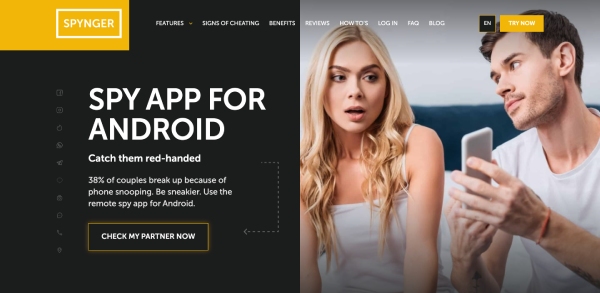Comment trouver des choses cachées sur le téléphone Android de quelqu'un ?

Les téléphones sont aujourd'hui au cœur de nos vies : pour communiquer, pour travailler et pour tout le reste. Il n'est donc pas étonnant qu'ils puissent également contenir des secrets que les gens ne veulent pas dévoiler.
En effet, un un récent sondage a été réalisé a révélé que 23% des infidèles ont été pris en flagrant délit après qu'un partenaire a accidentellement découvert des textes ou des messages incriminés sur son téléphone.
Que ce soit pour mieux comprendre quelqu'un ou simplement pour découvrir ce qui a été caché, la plupart des gens se demandent aujourd'hui : comment trouver des choses cachées sur le téléphone Android d'une personne ?
Les derniers téléphones Android permettent de dissimuler facilement des messages, des applications, des photos et même des comptes de messagerie. Toutefois, si vous soupçonnez que l'on vous cache quelque chose, ou si vous souhaitez simplement protéger un proche, il est utile de savoir ce qu'il faut chercher et où.
Ce guide vous présente les objets les plus courants que les gens dissimulent et vous explique comment les trouver sans éveiller les soupçons.
Quelles sont les choses qui peuvent être cachées dans Android ?
Les téléphones Android sont devenus les dépositaires de tout ce qui est personnel. Des conversations secrètes aux dossiers complètement cachés, il existe plusieurs façons de dissimuler des informations essentielles sur son téléphone.
Si vous avez des soupçons ou si vous êtes simplement curieux, il est important d'apprendre à trouver les fichiers cachés sur Android, car la vérité n'est pas toujours apparente.
Vous pourriez être surpris de voir tout ce qui peut être caché sur un appareil Android :
- Photos et vidéos stockées dans des albums secrets ou des dossiers sécurisés
- Applications déguisées qui ressemblent à des calculatrices ou à des utilitaires
- Fils de discussion supprimés à partir d'applications de messagerie ou de rencontres
- Journaux d'appels cachés et contacts non synchronisés avec le répertoire principal
- Comptes de messagerie créés sous différents profils ou alias
Et voici quelque chose qui vaut la peine d'être noté : 25% de personnes qui ont trompé leur partenaire ont utilisé les médias sociaux comme principal canal de communication. Cela signifie que des applications apparemment inoffensives comme Instagram, Facebook ou même Snapchat peuvent abriter des conversations secrètes dont vous n'avez pas conscience.
Vous souhaitez savoir comment trouver les comptes de messagerie cachés que quelqu'un gère peut-être secrètement dans votre dos ? La solution consiste à adopter la bonne approche ou à utiliser l'outil approprié. Certains sont intégrés au téléphone. D'autres nécessitent des applications spéciales.
Top 3 des méthodes pour trouver des objets cachés sur Android
Si vous êtes curieux de savoir ce qui peut se cacher sur le téléphone Android de quelqu'un, il existe quelques méthodes infaillibles pour trouver du contenu caché. Si vous souhaitez trouver des fichiers, des applications ou des messages secrets cachés, ces étapes peuvent vous aider. Vous pouvez même trouver des applications de messagerie secrètes sur Android qui sont dissimulées ou déguisées dans le tiroir d'applications.
1. Découvrir toutes les choses cachées sur Android avec Spynger
Lorsqu'il s'agit de découvrir tout ce que quelqu'un peut cacher sur son téléphone Android, Spynger est de loin le meilleur outil disponible. Que vous cherchiez à trouver des choses cachées sur Android, comme des messages privés, des applications fantômes ou même des applications de rencontres cachées, Spynger vous donne un accès complet sans que personne ne le sache.
Il est conçu pour vous aider à trouver des messages cachés sur Android, à suivre l'activité et à découvrir des applications cachées qui pourraient ne pas être visibles dans les endroits habituels.
Que peut faire le Spynger ?
Le Spynger est doté de puissantes capacités de surveillance qui vous permettent de découvrir tout ce qui se passe sur l'appareil, même les activités qu'une personne tente délibérément de dissimuler. Voici ce qu'il peut faire :
- Suivi de toutes les frappes de login et de mot de passe
- Historique des positions GPS et suivi des positions actuelles
- Suivi des appels entrants et sortants
- Appuyez sur l'historique de navigation et l'historique de recherche
- Obtenir des messages lus dans les icônes cachées des applications sociales et de messagerie secrètes
- Récupérer les textes et les fichiers multimédias supprimés
- Passer en revue toutes les photos et vidéos partagées et envoyées
- Tout cela sans laisser de traces
Que la personne espionne avec des applications sournoises pour Android ou qu'elle essaie de dissimuler ses traces avec des applications de messagerie secrètes, Spynger met tout à nu.
Comment installer Spynger
Il n'est pas nécessaire d'être un as de l'informatique pour commencer à utiliser Spynger. L'installation est simple et rapide :
- Inscrivez-vous sur Spynger et choisissez votre formule d'abonnement.
- Ouvrez la lettre de bienvenue sur l'appareil que vous souhaitez suivre.
- Cliquez sur le lien fourni et installez l'application sur votre téléphone Android.
- Installé, Spynger fonctionne silencieusement en arrière-plan.
- Connectez-vous à votre tableau de bord Spynger à partir de n'importe quel appareil pour commencer à visualiser les données.
En quelques étapes seulement, vous pourrez accéder aux textes, aux appels, trouver des messages secrets sur Android, détecter des icônes d'applications cachées, et même repérer des comptes de messagerie cachés ou des comportements suspects sur les plateformes sociales.
2. Trouver des photos cachées sur Android dans la galerie

Si vous parvenez à accéder au téléphone, une méthode rapide pour trouver des photos cachées sur Android consiste à utiliser l'application de galerie intégrée et à effectuer une recherche dans les albums. Commencez par consulter l'album "Récemment supprimé", qui contient probablement des images qui n'ont pas été effacées définitivement. Ensuite, triez les images par date. Cela vous aidera à repérer les activités suspectes si vous préférez vous concentrer sur des périodes spécifiques.
Certains téléphones Android peuvent également créer des albums secrets ou masquer du contenu grâce à des fonctionnalités intégrées ou à des applications astucieuses. Ces dossiers peuvent ne pas apparaître dans l'affichage standard de la galerie. Pour les révéler, vous pouvez aller dans le gestionnaire de fichiers et vous assurer que l'option d'affichage des fichiers cachés sur Android est activée.
Cela mettra en évidence tous les fichiers cachés par la galerie Android, tels que les photos contenues dans des dossiers spécifiques à une application ou dans des répertoires cachés manuellement.
Dans certains cas, un mot de passe ou un modèle distinct peut protéger ces albums secrets. Si votre proche utilise un code de verrouillage de l'écran, essayez d'entrer le même code dans la demande de dossier privé de la galerie.
3. Trouver les fichiers cachés sur Android via le gestionnaire de fichiers

L'une des meilleures façons de découvrir des données cachées est d'utiliser un gestionnaire de fichiers. Android prend en charge l'accès complet au système de fichiers depuis Android 6.0, et son gestionnaire de fichiers a été conçu pour permettre aux utilisateurs d'accéder à l'ensemble du système de fichiers. gestion intégrée des fichiers Les capacités du gestionnaire de fichiers ont considérablement évolué. Que vous cherchiez à trouver des fichiers cachés sur Android ou simplement à explorer l'appareil plus en profondeur, le gestionnaire de fichiers est un outil puissant.
Étape 1 : Ouvrir ou installer l'application Fichiers de Google
Si le téléphone est un Pixel ou un Android ultérieur, l'application Fichiers sera déjà présente. Sur tous les autres, téléchargez-la depuis le Google Play Store. C'est une application de gestion des données fiable et facile à utiliser.
Étape 2 : Cliquez sur l'onglet "Parcourir".
Cette section affiche des catégories telles que Téléchargements, Images, Vidéos et Applications. Touchez Stockage interne pour afficher l'arborescence des fichiers de l'appareil, où le contenu caché peut se trouver dans des dossiers ou des répertoires cachés.
Étape 3 : Afficher les fichiers cachés
Touchez le menu à trois points (⋮) dans le coin supérieur et choisissez "Afficher les fichiers cachés".
Cette fonction révèle les dossiers système, les fichiers temporaires et les albums cachés, ce qui est parfait si vous essayez de trouver des fichiers cachés sur Android qui n'apparaissent pas dans la galerie.
Étape 4 : Recherche intelligente
Utilisez la fonction de recherche de l'application Fichiers pour rechercher des mots tels que ".nomedia" (utilisés pour masquer les fichiers des galeries), des noms de dossiers inhabituels ou des types de fichiers connus. Cette fonction peut s'avérer utile lorsque vous recherchez des messages cachés sur Android, stockés sous forme de journaux ou de fichiers texte.
Étape 5 : Détection des médias cachés
Des dossiers tels que DCIM, WhatsApp ou Téléchargements peuvent contenir du contenu renommé ou caché. Vous pouvez trouver des fichiers cachés dans la galerie Android qui ne s'affichent pas, tels que des images, des vidéos ou des médias d'application précédents qui ont été déplacés manuellement.
Étape 6 : Rechercher un stockage externe et basé sur les applications
Si un appareil prend en charge la fonction USB OTG, branchez une clé USB pour accéder aux sauvegardes ou aux exportations. En outre, recherchez les dossiers spécifiques aux applications dans lesquels les applications fantômes ou les applications de rencontres cachées sur Android peuvent stocker leurs données, en particulier celles qui ont des icônes d'applications cachées secrètes de messagerie.
Conclusion
En fin de compte, la confiance est le fondement de toute relation, mais parfois, la clarté est tout aussi importante. Si vous avez l'impression que quelque chose ne va pas, vous avez le droit de chercher un peu plus loin, surtout lorsqu'il s'agit de protéger votre tranquillité d'esprit.
Qu'il s'agisse de vérifier des dossiers cachés ou de repérer des applications de messagerie secrètes, savoir comment trouver des éléments cachés sur le téléphone Android d'une personne peut vous aider à obtenir les réponses dont vous avez besoin sans tirer de conclusions hâtives.
Et si vous voulez un moyen simple et discret de découvrir tout, des messages cachés aux applications fantômes sur Android ou iPhone, Spynger peut être votre solution tout-en-un. Elle vous permet d'avoir une vue d'ensemble, y compris les textes, les emplacements, l'activité sur les médias sociaux, et plus encore, sans qu'ils ne le sachent jamais.