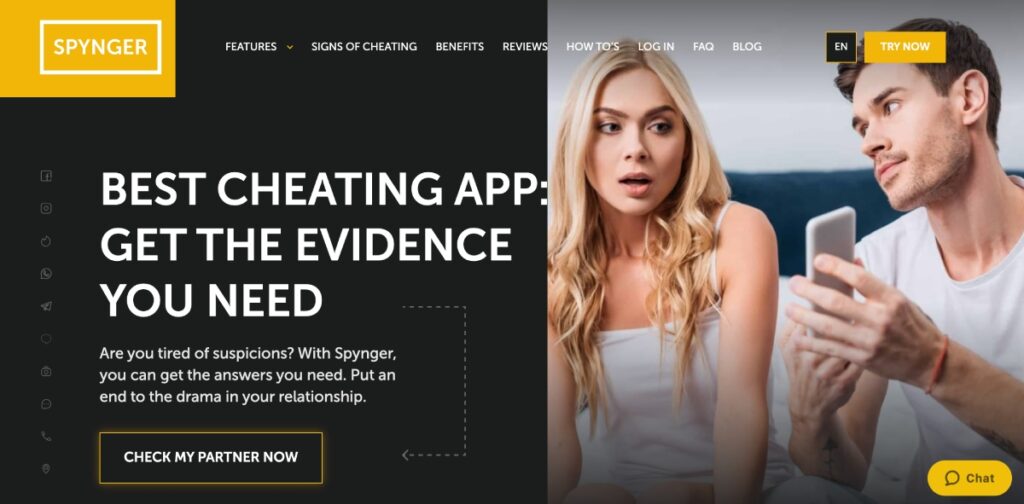How to Use a Remote Camera App for Android to Spy on Someone

Spy cameras are quite a taboo topic. When people think about spy cameras, they immediately picture themselves in a room doing something private that they don’t want others to see, whether that’s something as simple as cooking a meal or writing in their diaries.
You do not want to be spied on, especially when you hear the stories of individuals looking for surveillance cameras in hotel rooms and Airbnbs. Still, using an Android remote camera spy can come in handy in some cases.
Did you know that there are around 4 billion smartphone users worldwide and that their cameras can be used to spy on them anytime? It sounds scary, and while monitoring someone seems unethical, there are a few moments when it becomes necessary, such as when you’re a parent and your minor child has a smartphone. How do you use a remote camera app for Android in this case?
This post will tell you how to spy on someone using their phone cameras with 2 methods. Let’s see what tech options are available.
Is It Possible to Spy on Someone Through Their Phone Camera?
Yes, spy phone camera apps DO exist. These apps are not meant for law enforcement agencies alone but for all smartphone users out there. You can download them from official sources like you usually do with any other app.
Does it mean you have to start googling these apps and testing them individually? It definitely doesn’t, not when you’re on limited time and need a good and quick solution! I did a bit of research to save you some time and came up with the top spy phone camera apps that really work. Let’s take a closer look at them.
Spy on People’s Camera With Spynger
Spynger is more than just a hidden spy camera Android and iOS tool. It’s an all-in-one app for remote control of phones and tablets that can be managed from the web-based user dashboard. Yes, you can use any web browser to access your Spynger account and check what’s happening on the target phone.
The best thing about Spynger is that it lets you activate the phone’s camera no matter where you or your loved ones are. The app works on WiFi and cellular data, delivering an excellent user experience with its high-quality live camera feeds.
How to Spy on People Through Phone Camera With Spynger
Spynger lets you make a hidden camera from a cell phone in no time. Follow these quick steps to get started:
Step 1: Visit the Official Website
Go here: spynger.net. Then, hit the sign up button.
Step 2: Choose the OS
Select the operating system (OS) the target device is running on. You can choose between Android and iOS.
Step 3: Choose the Type of Data You Want to Track
Simply check the options you want to have access to. This can include camera, location, social media chats, and more.
Step 4: Enable Invisible Mode
The hidden camera app for Android and iOS is only useful if it runs invisibly in the background.
Step 5. Finish Account Setup
Now, enter your email address and hit Next.
Step 6. Set Up Spynger
Open your mailbox and look for a mail from Spynger. You’ll find a detailed guide on how to set up the app. Follow the instructions to complete the installation.
Step 7. View Phone Surroundings
Log into your Spynger account from any device and choose the “Phone Surroundings” feature. Once you are done, you can start spying on your target with their phone camera.
What Will You Get When Gaining Access to Their Camera?
Here’s a quick snapshot of what you can do with Spynger:
- Activate Camera
Spy on people’s camera and see what’s happening around them as if you’re wearing a VR headset. You just need to log into your account to activate it with one click. Once the camera is activated, you can rest easy knowing what your loved ones are up to.
- Never Get Caught
Spynger runs in Stealth mode. They will never know you’re using a spy camera on phone. It doesn’t make any sound or show notifications, so you can monitor them without getting caught.
- Take Screenshots of Their Phone Screen
Spynger automatically captures screenshots and archives them in your account. You don’t even need to activate this tool. After installation, Spynger will capture screenshots every time they use their device.
- Listen to Phone Surroundings
Spynger doesn’t only let you spy on someone’s iPhone camera. You can also listen to their conversations. Simply turn on the phone’s Android remote microphone spy free feature to learn what they’re whispering to each other.
- Track Real-Time Locations
You can see their precise location on an interactive map no matter where they go. This includes coordinates, addresses, and even time stamps. Are you looking for a solution that brings quicker results? You can use this feature to draw virtual zones on a map and get notifications whenever the target device crosses them.
- See Every Keystroke
Live keylogger lets you see every word typed on the target phone. You’ll have access to every message they sent, query search they made, and more. It doesn’t matter whether they are deleting their history because Spynger captures it all.
IP Cam Spy: Alternative Way to Spy on Someone Through Phone Camera

If you want to explore some alternatives to advanced monitoring apps like Spynger, check out IP Cam Spy. This app doesn’t offer as many features as you might expect, but it gives you a wide range of customization possibilities. Here are some of its key features:
- Cloud storage option for videos. Cloud storage option for videos. This app automatically saves recordings to a secure cloud storage platform like Google Drive or Dropbox.
- Live video streaming with sound. Stream video from the target device inside a WiFi network without internet access.
- Motion detection and alerts. Change the app’s settings to record motion only and get real-time notifications whenever the software detects it.
- Wide range of supported video formats. This webcam spy camera app supports MOV, MKV, WebM, and MKV.
Spynger vs. IP Webcam Monitor
| Features | IP Spy Camera | Spynger |
| Hidden Mode | ❌ | ✅ |
| Keylogger | ❌ | ✅ |
| GPS tracker | ❌ | ✅ |
| Call logs and messages | ❌ | ✅ |
| Remote camera activation | ✅ | ✅ |
| Supported Devices | Android, iOS | Android, iOS |
| Data security | Video is encrypted and stored on a secure server. | Secures data collected from the target device using end-to-end encryption. |
| Useful for | Homeowners who want to keep an eye on their property while away | Safety-minded parents who want to monitor all activities of their child |
| Ease of use | Hard | Easy |
How to Install Spy Webcam Software
IP Webcam spying software is a bit trickier to set up than Spynger. This is because you have to change a lot of settings on the target device to get it working. Yet, if set up properly, it can turn the target phone into a real-time surveillance camera. Let me walk you through the steps:
Step 1: Get the App
For this step, you’ll need to access the target device and download the IP Webcam app from the official website.
Step 2: Change App Settings
Modify the settings of IP camera spy software to get the best possible results. You can change the resolution, format, and quality of videos. Also, don’t forget to enable motion detection and notifications.
Step 3: Turn On Recording
Go back to the main menu and tap Start Server. You’ll see the IP address and port number. Write these down, as you’ll need them in the next step.
Step 4: Install Free Hidden Cam on Your Device
Download the Tiny Camera on your PC or phone.
Step 5: Connect Devices
Open the Tiny Camera app and select Add Camera. Choose IP Webcam, then configure the camera. To do so, enter the IP address and port number from Step 3.
Step 6: Finish Setup
Now, go back to the main screen and tap Live View. If everything is done correctly, you’ll see what’s happening around the target phone in real time.
How to Tell If Someone Is Watching You Through Your Phone Camera?

You’re not the only one who can use Android spy camera to monitor someone’s activity. Camhacking is a real thing, and if your phone is not properly secured, cybercriminals can easily activate your camera at any time without your knowledge.
That said, analyzing your phone’s behavior changes can help you spot spyware or other suspicious apps. Here are some signs you shouldn’t ignore:
- Unexplained surge in data usage
- Default camera app crashes when you open it
- Battery drains faster than usual
- Some apps use camera without permission
- Poor quality of video calls
- Strange photos and videos in your gallery that you don’t remember taking
FAQ
How to Hack Into Someone’s Cell Phone Camera?
The most reliable way to get into someone’s camera is by using an advanced monitoring app like Spynger.
Can Hackers See You Through Your Phone Camera?
It depends on the spy camera app iPhone they use to control your device’s camera. Some apps can only activate your front-facing camera, while others can access both the front and back cameras.
Can Websites Access Your Phone Camera?
Yes, other mobile camera control app options or websites can access your phone camera, but you need to grant them permission for this to be possible.
Conclusion
Using a reliable spy cam app iPhone and Android is the only and the best way to spy on someone through their camera.
In my head-to-head comparison of the top monitoring solutions, I found that Spynger is an Android camera remote control app that is more versatile and easier to use than IP Webcam Monitor. This app really has immense potential when it comes to remote surveillance. You can activate the phone’s camera and mic, track locations, and read text messages from an online user dashboard whenever you need to.
Best of all, Spynger runs discreetly in the background of the target device, so nobody except you will know about its presence.